TimeBucks is a rewards platform where users earn money through tasks, and advertisers can create effective, affordable campaigns to promote their products or services. Below is a step-by-step guide to creating an advertising campaign on TimeBucks.
Step 1: Sign Up and Log In
First, you need to create an account or log into an existing one on TimeBucks.
- Go to TimeBucks.com.
- Click on the “Sign Up” button and fill out the registration form or use Google/Facebook to sign in.
- Once registered, log in to access the dashboard.
Step 2: Access the Advertising Section
After logging in:
- Navigate to the top menu on the dashboard.
- Click on the “Advertise” tab, which will bring you to the advertising dashboard.
Step 3: Choose an Actions And Countries
TimeBucks offers multiple actions formats, including:
- Click on a button
- Install mobile app
- Install desktop app
- and 100+ more
For example if you need to be installed desktop software and user to become your referal then
- Sign up with email – this is first action you will need to explain in more details later
- Install desktop software
- Click on a button
Then choose countries low tier countries are cheaper for advertising.
Step 4: Set Up Your Campaign
Once you select your ad type, you need to fill in your campaign details:
- Campaign Name: Choose a clear and descriptive name for your campaign to track its performance easily.
- Targeting Options: You can narrow your audience based on demographic factors such as:
- Country: Select specific countries you want to target.
- Gender and Age: Focus your ads on a certain gender or age group.
- Device Type: Choose between desktop, mobile, or both.
Step 5: Define Budget and Bidding
- Daily Budget: Set how much you want to spend per day. TimeBucks offers flexible budgets, so you can control your spending. Example: You might set a daily budget of $10 to limit spending, which will stop the campaign when this limit is reached.
- Bidding Strategy: Set the amount you’re willing to pay per click or per sign-up. Higher bids will increase your ad’s exposure. Example: For a PPC ad, if you set a bid of $0.05 per click, you’ll be charged this amount each time a user clicks on your ad.
Step 6: Upload Ad Content
The content of your ad is crucial to its success.
- Title: Write a catchy, clear title for your ad.
- Example: “Get 50% Off On Premium Products – Limited Time Only!”
- Description: Provide additional details about your offer or service.
- Example: “Sign up today and enjoy exclusive discounts on top-rated products. Offer valid until supplies last.”
- URL: Insert the landing page link where users will be directed after clicking on the ad.
- Media (Optional): You can upload images or videos to enhance your ad. If you’re creating a video ad campaign, make sure your video is engaging and aligns with your product.
Step 7: Review and Launch the Campaign
Once your ad is ready:
- Preview: Double-check your campaign settings, budget, and content.
- Submit for Review: TimeBucks will review your campaign to ensure it meets their guidelines.
- Launch: Once approved, your campaign will go live and start displaying to your targeted audience.
Step 8: Monitor Your Campaign
After launching, it’s important to keep an eye on your campaign’s performance. Head over to the Campaign Dashboard to track:
- Clicks and Engagement: See how many users are interacting with your ad.
- Conversions: Monitor sign-ups or purchases resulting from the campaign.
- Cost: Keep track of how much you are spending and adjust your budget if necessary.
You can optimize your campaign by tweaking targeting options, adjusting bids, or changing the ad content based on performance data.
Tips for a Successful Campaign
- Engaging Content: High-quality images or videos are essential to capture attention.
- Clear Call-to-Action (CTA): Use action-driven phrases like “Sign Up Now,” “Learn More,” or “Shop Today.”
- Target the Right Audience: Use the audience targeting features to reach potential customers who are most likely to convert.
Conclusion
Creating an advertising campaign on TimeBucks is straightforward, offering a variety of ad formats and flexible budgets for any advertiser. By following these steps, you can effectively promote your product or service, reach a targeted audience, and monitor campaign performance in real-time.
If you want a visual guide, TimeBucks also provides on-site help and tutorials to walk you through the process.



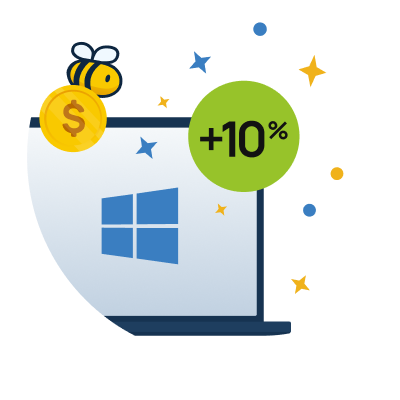
Leave a Reply