HTML5 introduced a variety of new semantic elements that help define the structure of web content more meaningfully. By using elements like <header>, <footer>, <article>, <section>, and more, developers can create web pages that are not only easier to read and maintain but are also better understood by search engines and assistive technologies. In this article, we’ll explore the importance of semantic HTML5 elements, their benefits, and how to use them effectively.
What Are HTML5 Semantic Elements?
Semantic elements describe the meaning of their content, making the purpose of each section clear to both developers and browsers. Prior to HTML5, developers used generic <div> elements for almost everything, which made it harder to identify the purpose of specific page sections.
HTML5 changed this by introducing elements that communicate their function within a web page. For instance, <header> indicates a section at the beginning of a page or article, while <article> denotes independent, self-contained content.
Why Use Semantic HTML5 Elements?
Semantic elements improve both accessibility and SEO:
- Accessibility: Screen readers and other assistive devices rely on semantic HTML to interpret web content. Semantic elements make web pages easier to navigate for users with disabilities.
- SEO: Search engines prioritize well-structured pages. By using semantic elements, you help search engines understand the layout and importance of your content, which can boost your search rankings.
- Readability: Semantic elements make HTML code easier to understand. Instead of a confusing mess of
<div>tags, developers can read a structured page layout at a glance.
Key HTML5 Semantic Elements and How to Use Them
Here’s a breakdown of some essential HTML5 semantic elements, along with examples of how to use them.
1. <header>
The <header> element represents the introductory content of a section or page, often containing headings, logos, navigation links, or introductory information.
<header>
<h1>My Blog</h1>
<nav>
<ul>
<li><a href="/">Home</a></li>
<li><a href="/about">About</a></li>
<li><a href="/contact">Contact</a></li>
</ul>
</nav>
</header>2. <footer>
The <footer> element represents the footer of a section or page and typically contains information like copyright notices, links to privacy policies, or contact information.
<footer>
<p>© 2024 My Blog</p>
<a href="/privacy">Privacy Policy</a>
</footer>3. <nav>
The <nav> element is used to define navigation links on a page. While not every set of links needs to be wrapped in <nav>, it’s typically used for major navigation sections.
<nav>
<ul>
<li><a href="/">Home</a></li>
<li><a href="/services">Services</a></li>
<li><a href="/contact">Contact</a></li>
</ul>
</nav>4. <article>
The <article> element represents self-contained, independent content, like a blog post, news story, or product card. Each <article> should make sense if removed from the rest of the page.
<article>
<h2>Understanding Semantic HTML</h2>
<p>Semantic HTML makes your code more readable and accessible...</p>
</article>5. <section>
The <section> element defines a thematic grouping of content. It’s typically used to break down an article or page into smaller, topic-based segments. Unlike <div>, <section> implies that the content within has related meaning.
<section>
<h2>Our Services</h2>
<p>We offer a variety of web development services...</p>
</section>6. <aside>
The <aside> element represents content that is indirectly related to the main content. It’s often used for sidebars, callouts, or ads that supplement the main material.
<aside>
<h3>Recent Posts</h3>
<ul>
<li><a href="#">HTML5 Semantic Elements</a></li>
<li><a href="#">CSS Flexbox Guide</a></li>
</ul>
</aside>7. <main>
The <main> element represents the main content of a document or application. It should contain the primary content of a page and should be unique to each page, as it is meant to reflect the central purpose of the page.
<main>
<article>
<h2>How to Use HTML5 Semantic Elements</h2>
<p>Using semantic HTML is important for accessibility...</p>
</article>
</main>Best Practices for Using Semantic HTML
- Use Semantic Elements Instead of Generic Containers: Prefer
<header>,<footer>, and<section>over<div>where applicable. - Structure Content for Accessibility: Organize your content so that screen readers can interpret it correctly. Use
<header>and<main>appropriately to define page sections. - Avoid Overuse of Semantic Elements: Not every block of content needs to be in a
<section>or<article>. Use semantic elements only when they convey meaningful structure. - Test with Screen Readers: Test your pages with screen readers to ensure content is navigable and makes sense out loud. Tools like VoiceOver on macOS or NVDA on Windows can help.
- Use
<section>for Thematically Grouped Content: For content sections that don’t form standalone units, use<section>to give a structure without implying independence, as<article>does.
Summary
Semantic HTML5 elements bring structure, clarity, and accessibility to web development, enabling both humans and machines to interpret page content more intuitively. By incorporating semantic tags like <header>, <footer>, <article>, <section>, and <main>, you create HTML that is well-organized, accessible, and optimized for search engines. Understanding when and how to use these elements effectively makes your pages more readable and improves user experience, helping you create better and more sustainable web applications.
Final Tips
- Optimize for Accessibility and SEO: Semantic HTML5 elements are a foundation for accessible and SEO-friendly pages.
- Improve Readability: Clear structure benefits other developers and can lead to cleaner, more maintainable code.
- Experiment and Test: Try various semantic elements on different content layouts, then test with SEO tools and screen readers to see how structure impacts accessibility.
Mastering semantic HTML5 elements is essential for creating modern, accessible websites that meet today’s standards. By structuring your HTML with meaning and intention, you help all users, including search engines and screen readers, better understand and navigate your content.

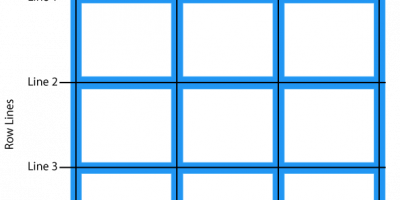

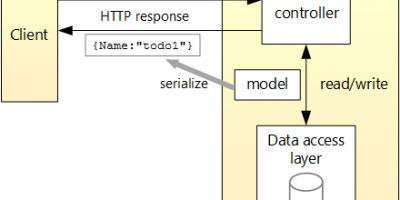
Leave a Reply